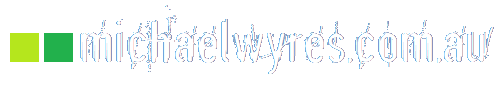HTTPS Is The New Black
With the advent of modern web browsers flagging all non-HTTPS web traffic as “not secure”, I have a few tips on what to do if you are running a website. Google announced the change some months ago, and Mozilla is following suit with their key products also.
If you are running a website, and you don’t run HTTPS and don’t enforce HTTPS by default, this affects you.
You need to fix it.
Modern web browsers typically upgrade themselves automatically. As such, all of your users will soon receive warnings that show your HTTP website as being “not secure”. They are going to complain.
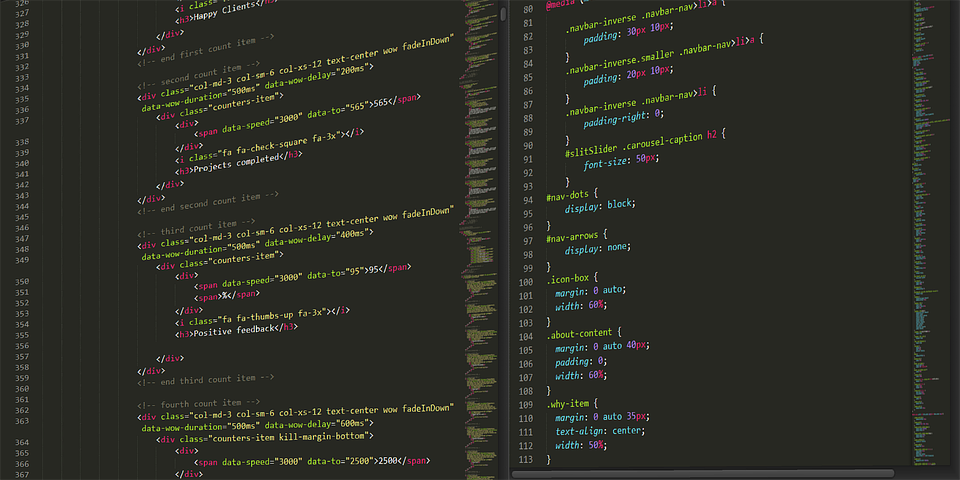
What are HTTP and HTTPS?
HTTPS is a secure, encrypted version of the original HTTP protocol, instigated by Tim Berners-Lee. When he started developing the world wide web in the early 1990s, the security of the transmission of the data wasn’t considered too important.
Not many people were on the internet, and most of the people who were were considered “trustworthy”.
This has changed – and the switch to HTTPS – which basically takes HTTP, and wraps it up in an encrypted stream of data designed to prevent snooping of the traffic as it crosses the internet is absolutely the “new black” of the internet.
One of the biggest barriers to HTTPS uptake has been the cost of obtaining SSL certificates. They can and do cost several hundreds of dollars for certificates that expire – (typically) – every two years. Such costs are prohibitive for many people, particularly bloggers and small businesses who can’t justify that cost.
The solution?
Along came Let’s Encrypt, an issuer of free SSL/TLS certificates and sponsored by many industry heavyweights.
The arrival of Let’s Encrypt has sparked a massive surge in the uptake of HTTPS by websites, and now more than half of the webpages on the internet are available using HTTPS. This is a huge win for internet users, keeping their communications encrypted and secure when browsing sites with HTTPS switched on.
And because their certificates are free, the barriers holding many people up from making the switch are mostly gone. They do expire every 90 days, but most web hosting companies have embraced them, and have automated mechanisms for the renewal of the certificates without human intervention.
What should I do?
- If you are hosting and managing your website on your own servers, you probably have the smarts to use Let’s Encrypt to set up the certificates and make the necessary changes to the configuration of your web server yourself. Follow the information in their documentation.
- If you are hosting your website on the servers of the company you are working for, contact your local systems administrators and seek their assistance.
- If you are hosting your website on the servers of a web hosting company, contact their service desk team and seek their assistance.
An Important Mistake Not To Make
I recently got into an (somewhat heated) online discussion about the right and wrong ways to implement HTTPS. A common mistake I have seen is where the HTTP content of the website and the secured HTTPS content is served from the same document root.
This is bad.
Even if you move to HTTPS, and your content is still available via HTTP, people can still be directed to your site via HTTP. Old links to your site from someone else’s site can send your visitor via HTTP. This leaves them using HTTP for their entire visit.
Ensure that you ONLY serve your content via HTTPS. Point the “HTTP version” of your website to a different document root. From that document root, redirect all HTTP requests to the HTTPS document root.
Here’s how I do it – (note that this is for an Apache web server with PHP):
Firstly, in the exclusive HTTP document root, place an “.htaccess” file with the following content:
RewriteEngine on
RewriteCond %{REQUEST_FILENAME} !-d
RewriteCond %{REQUEST_FILENAME} !-f
RewriteRule ^(.*)$ index.php?q=$1 [L,QSA]
This serves to send every single request, regardless of the full URL to the file “index.php”. This file should contain the following (inside normal PHP start and finish tags):
@header("Location: https://michaelwyres.com.au".$_SERVER['REQUEST_URI']."",TRUE,301);
This will ensure that all requests to “http://michaelwyres.com.au/whatever-url/” are picked up and sent to “https://michaelwyres.com.au/whatever-url/”, including pages that do not exist.
In this way, if inbound links are still listing HTTP, or your visitor explicitly requests HTTP, it will be trapped and dumped to the HTTPS version of your site. It becomes impossible for people to browse your content using HTTP.