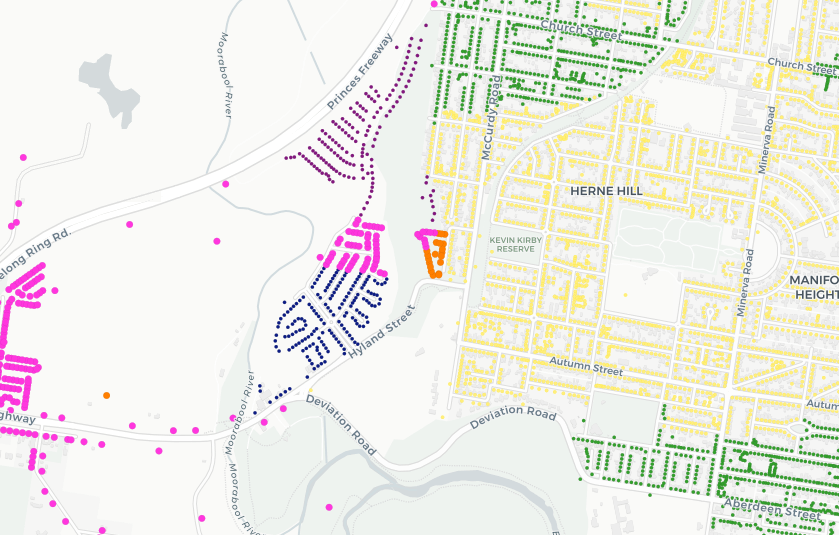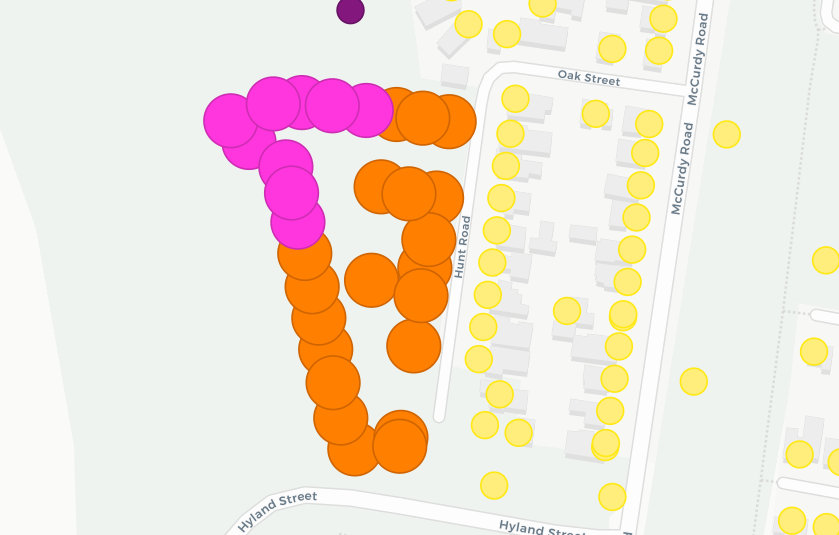Sunday Nerding: Columbia and STS-1
Tomorrow – (in Australian time at least) – is the 40th anniversary of the first flight of NASA’s Space Transportation System (STS) – better known to most people as the Space Shuttle.
That first flight was taken by OV-102 – (named “Columbia” at the time of commissioning) – on April 12th 1981, and marked America’s return to space for the first time since the Skylab space station was abandoned in 1974.

So it was a big deal. I clearly remember watching the launch on television at our home in Townsville, and the subsequent regular updates. For someone who was interested in the space program, but not having been alive or old enough to remember Apollo and Skylab, people in space again was amazing to me.
Astronauts John Young – (the ninth man to walk on the moon) – and Robert Crippen took Columbia into orbit that day for what amounted to a test flight – launch it, get it to orbit, and land it a couple of days later.
Columbia was of course lost in 2003 on return from space while completing STS-107, only the second shuttle lost after Challenger just after launch on STS-51L in 1986.
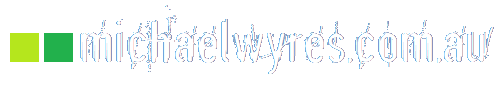

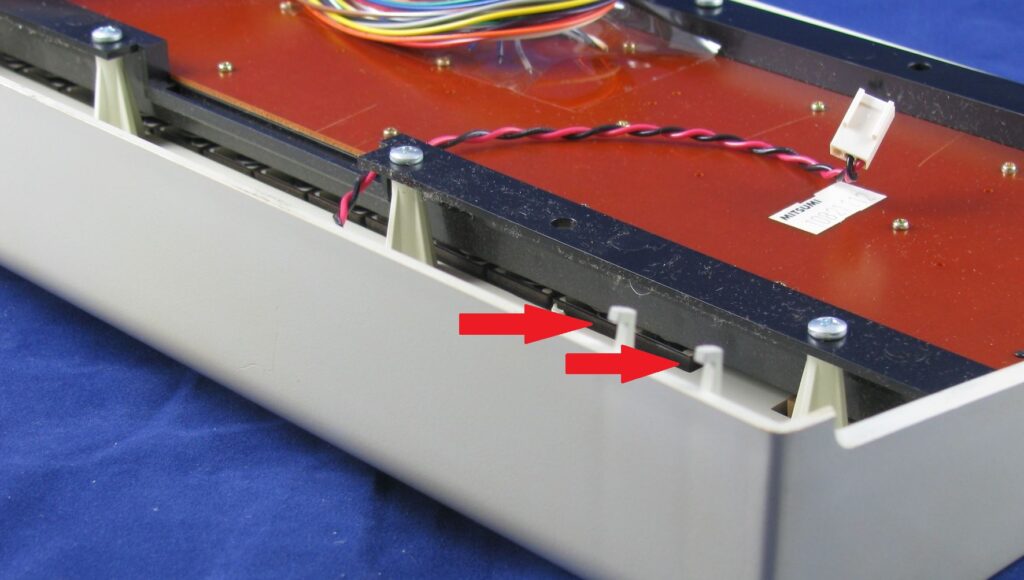

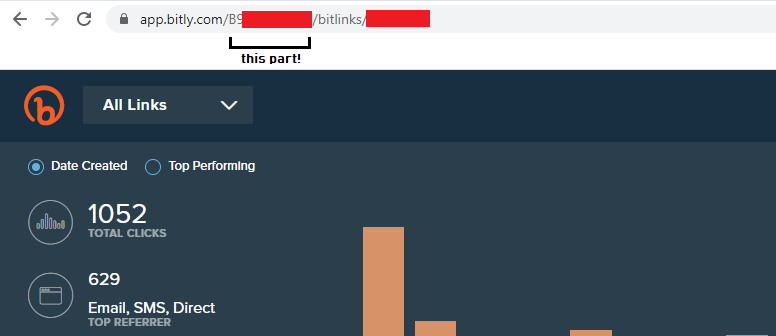
![Tmthetom [CC BY-SA 4.0 (https://creativecommons.org/licenses/by-sa/4.0)]](https://michaelwyres.com.au/wp-content/uploads/2019/11/broadband-2019.jpg)