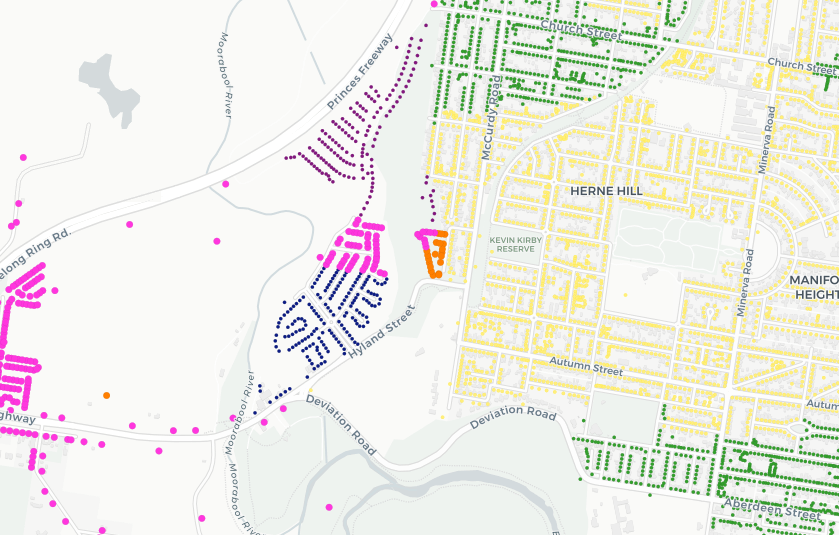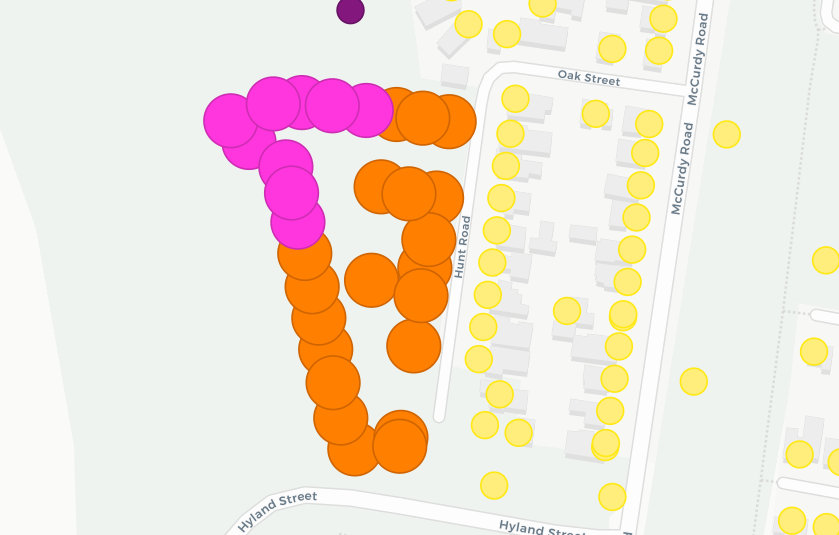Fixing The 1990 Bathurst Victory – Again!
Earlier in the year, I posted about the 1990 Bathurst 1000, and how as part of the telecast, Channel 7 embarrassingly missed the winning Holden Commodore of Win Percy and Allan Grice crossing the line.
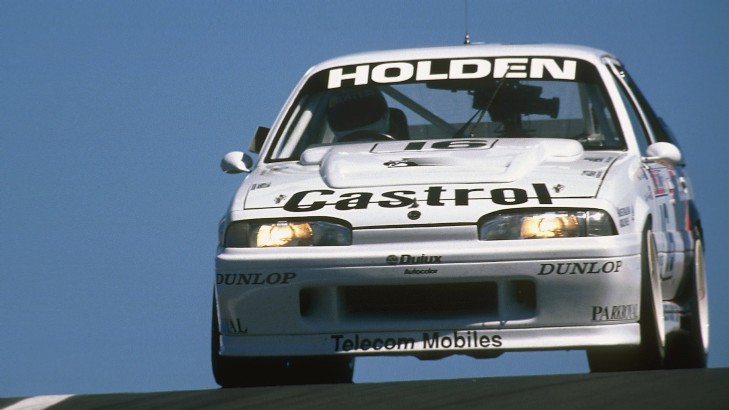
After finding in-car footage of the car crossing the line from the 1991 telecast, I moved to edit the video to include that footage, recording the car crossing the line for posterity.
Here is the resultant video from that first attempt:
I mentioned in my first article that footage of the car crossing the line did exist, and was broadcast as part of Derryn Hinch’s program on the Friday night before the 1991 race.
I had never seen it again since.
Now, with the recent release of the 1992 Bathurst 1000 on DVD, I have finally come into possession of the missing footage of the car crossing the line for victory – after discovering it within a profile of Grice as part of the 1992 telecast.
So, armed with that footage, I have revisited my edit, and finally – FINALLY – after 30 years I’ve been able to put it together for posterity.
Here is the entire final lap, with the footage of Grice crossing the line spliced into exactly where it belongs:
Enjoy it, Holden fans!
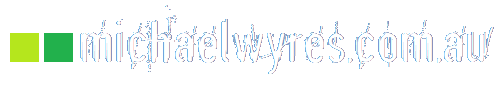


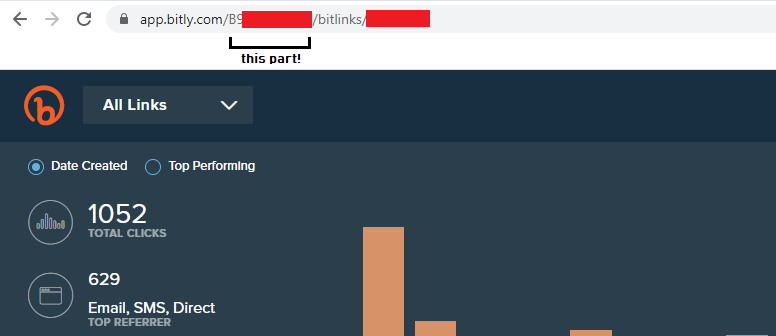

![Tmthetom [CC BY-SA 4.0 (https://creativecommons.org/licenses/by-sa/4.0)]](https://michaelwyres.com.au/wp-content/uploads/2019/11/broadband-2019.jpg)