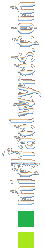So, you’ve managed to update your iDevice to the newly released iOS5 – hopefully you didn’t have the problems that some have had.
Now that you’ve done it, how do you setup one of the coolest new features – wireless iTunes synchronisation? You’ll never need to connect up your device to your computer with a cable ever again.
Well, you will at least one more time!
The first thing to do is to connect your device with your Apple cable to the computer you normally sync with. Once iTunes finds your device, go to its summary page and make sure that “Sync with this [iDevice] over Wi-Fi” is ticked, like so:
Click “Apply”, and do a normal sync to save this new setting to the device itself.
Now, disconnect the device – and you may never need to connect it by cable again. Make sure your device is connected to your wireless network.
Go into your “Settings” app, and under “General” go to “iTunes Wi-Fi Sync”, like so:
Once inside you can click the “Sync Now” button – watch what happens in iTunes on your computer. Your device will also sync automatically whenever you plug it into your charger, and you can tell it to sync from within iTunes on your computer, and it will find your phone on the network.
Pure magic – and about time!