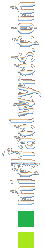Last week we were subjected to the ridiculous notion that the NBN was hacked. Of course, it wasn’t hacked in any way whatsoever – the story perpetuating from a piece of lazy and sensationalistic journalism, apparently from a staff writer at the Sydney Morning Herald.
Another myth that has been floating around for a long time is that home owners will be required to undertake an expensive recabling effort to prepare their homes for the arrival of the National Broadband Network (NBN).
This too, is completely false – it is “something” that “someone” said “somewhere”, and has been taken up by opponents of the network as another reason not to go ahead with the project.
So it’s time to detail exactly how your NBN connection will look as opposed to your current – (most likely) – ADSL-based setup, and demonstrate how little actually changes. Here’s a diagram of a typical ADSL setup – click for larger:
Your ADSL modem/router connects over the Telstra copper network to a device called a DSLAM, located in your local telephone exchange.
There are various companies supplying DSLAM connectivity across the country, including Telstra, Optus, TPG, and Internode to name a few. Your ADSL connection uses the Telstra copper to connect to one of them. Not all of these companies have DSLAMs in every exchange.
From there, your ISP uses a backhaul network – (sometimes its own, sometimes of another provider) – to get your connection into its own network. It then uses its own network connectivity to get your traffic to and from the internet at large.
Inside your house, all of the devices – (such as PCs, laptops, and smartphones) – connect to your ADSL modem/router to access the internet connectivity described above.
On a conceptual level, it is all very simple. How will it change when the NBN comes along? Here’s a diagram of how a typical NBN setup will look – click for larger:
Your modem/router connects through the Network Termination Unit (NTU), over the NBN Co fibre-based AVC to a device called a Fibre Access Node (FAN), most likely located in your local telephone exchange. Under the NBN, there will only be one provider of this connectivity – NBN Co – and through its infrastructure, your NBN connection reaches the edge of their network at a so-called Point of Interconnect (POI).
From there, your ISP uses a backhaul network – (sometimes its own, sometimes of another provider) – to get your connection into its own network. It then uses its own network connectivity to get your traffic to and from the internet at large.
Inside your house, all of the devices – (such as PCs, laptops, and smartphones) – connect to your modem/router to access the internet connectivity described above.
Not a lot of difference really, is there?
Certainly no rewiring of your home. Most people will need a new modem/router, but most ISPs will offer that as part of connecting you to the NBN. Some people won’t need a new router at all, but that won’t be particularly common.
The only difference as far as a household is concerned is the addition of the NTU. Instead of connecting your modem directly to the Telstra wall socket as you do now, the new fibre coming into your home will run to the NTU, into which your modem will connect.
The beauty of the NTU is that it offers you six ports, instead of a single Telstra wall socket, allowing up to six separate and distinct services to be set up into your home.
Even in the areas that will be served with wireless and satellite – and not by fibre – the NTU is identical, so still nothing changes.
This stupid idea that you have to spend an exorbitant amount of money rewiring your home is much fuss and ado about nothing.
It’s simply not true.